
MARS Business Intelligence and ReportingMARS empowers the people at Keck Medicine of USC to gain performance insights with ease using Business Intelligence tools that emphasizes user involvement in report generation. Through the concept of "self-service BI", MARS users are free to explore the business data environment on their own schedule and are rewarded in real time with data necessary to make fact-based decisions. MARS users are able to:
|
|
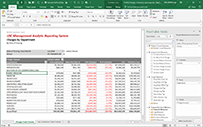
|
Excel Reports
Excel Reports allow you to create custom reports using any data point in the MARS reporting system.
Custom reports allow you to slice and dice data along standard organization dimensions (such as Department, FSC, etc.)
using standard pivot table functionality, allowing you to drill to detail or create a report that meets your specific needs.
Once the report is created, it can easily be refreshed to include the latest data.
|

|
Standard Reports
Standard Reports allow you to view detailed reports that are best used for printing right from your browser or conversion to PDF. The formats used for standard reports are not modifyable by the users but do offer a high level of fidelity when printed directly from the browser or received in email as a PDF attachment. Standard Reports are best used for:
|